Here is the Excel Function that you need to put on the cells = x/86400
On the Format cells, you need to change into " custom " and choose "mm:ss"
Here is on detail :
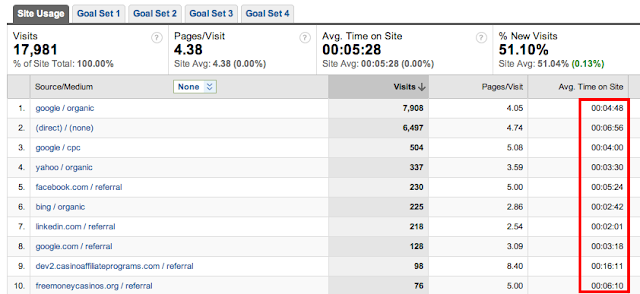
This is how to make it as it seen on google analytic:
- On the other empty column , click function , then type =A1/(60*60*24)
- Drag the number into row that need to be changed.
- Change "format cells" into custom, pick hh:mm:ss

